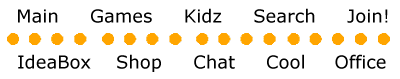RETOOLED MS OFFICE 97 STILL THE LEADER
A Review of Office 97 Professional
by Rich Cunningham
When I first made the move to the IBM platform, away from my tried and true friend of the computing world, the Atari TT030, I looked for one program that I would be able to learn and master. One program that would allow me to do all my functions at work such a word processing, database, spreadsheets, that sort of thing. I wanted a product that would be around and continue to develop as the state of computing developed. I chose Microsoft Office, and have never regretted it. The latest version of this suite of products still justifies my belief that Microsoft still has a winner on its hands.
 The latest version, called (appropriately), Microsoft Office 97, is
available in many flavors, sizes and shapes. The one under review today is
the Professional version with Bookshelf Basics. The suite comes in Standard
and Professional editions. The programs included are Word 97 (word
processing), Excel 97 (spreadsheet), PowerPoint 97 (presentations), Outlook
97 (mail/exchange/Schedule +), and Access 97 (database, only in the
Professional version). All the programs, with the exception of Outlook, are
proven solid, products with an excellent track record for performance.
The latest version, called (appropriately), Microsoft Office 97, is
available in many flavors, sizes and shapes. The one under review today is
the Professional version with Bookshelf Basics. The suite comes in Standard
and Professional editions. The programs included are Word 97 (word
processing), Excel 97 (spreadsheet), PowerPoint 97 (presentations), Outlook
97 (mail/exchange/Schedule +), and Access 97 (database, only in the
Professional version). All the programs, with the exception of Outlook, are
proven solid, products with an excellent track record for performance.
Rather than give an exhaustive and boring review of how great this product is, or what problems are in it, I want to share some of the experiences I have had with it. Then, by highlighting some of the changes in the programs, show how this new version will set new standards that will affect all computer users.
 One of the features and changes I like in the Office suite is the combining
of the Exchange and Schedule + programs. Exchange replaced MS Mail, and now
it has been replaced by Outlook. This is program that allows the exchange of
email (both Internet and Intranet), scheduling functions, calendar, task
management, and journals. In short it is a desktop information manager. My
experience with it was using it as a replacement for the mail component of
MS Internet Explorer. This allowed me to not only get my email from the
Internet, but now store it in a location that is accessible by other
programs. For example, I get a message from a vendor regarding delivery of a
part. By using Outlook, I can take this message from the outside world, and
retransmit over our hospital Intranet using :CC Mail. I can also store it as
a Word document, and later cut and paste it to a memo or other written
report. In face, it is possible to use Word as the default editor/composer
for email. I liken that to using a flame-thrower to light a barbecue, but it
serves the purpose.
One of the features and changes I like in the Office suite is the combining
of the Exchange and Schedule + programs. Exchange replaced MS Mail, and now
it has been replaced by Outlook. This is program that allows the exchange of
email (both Internet and Intranet), scheduling functions, calendar, task
management, and journals. In short it is a desktop information manager. My
experience with it was using it as a replacement for the mail component of
MS Internet Explorer. This allowed me to not only get my email from the
Internet, but now store it in a location that is accessible by other
programs. For example, I get a message from a vendor regarding delivery of a
part. By using Outlook, I can take this message from the outside world, and
retransmit over our hospital Intranet using :CC Mail. I can also store it as
a Word document, and later cut and paste it to a memo or other written
report. In face, it is possible to use Word as the default editor/composer
for email. I liken that to using a flame-thrower to light a barbecue, but it
serves the purpose.
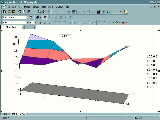 Improvements in this suite of programs run rampant throughout. I saw a story
on the news (no, not on MSNBC) that this is the biggest program to come out
of Redmond since Windows 95. Office 95, released at the same time, was an
attempt to get 32-bit versions of the suite out, to take advantage Windows
95. In the intervening 18 months since its release, there have been a
seemingly endless string of patches and improvements to these programs.
Office 97 will hopefully put an end to this, as it is a very well put
together program. Which leads me to my second point, where is all this
taking us?
Improvements in this suite of programs run rampant throughout. I saw a story
on the news (no, not on MSNBC) that this is the biggest program to come out
of Redmond since Windows 95. Office 95, released at the same time, was an
attempt to get 32-bit versions of the suite out, to take advantage Windows
95. In the intervening 18 months since its release, there have been a
seemingly endless string of patches and improvements to these programs.
Office 97 will hopefully put an end to this, as it is a very well put
together program. Which leads me to my second point, where is all this
taking us?
 My main opinion, after installing Office 97, is that the day is coming
closer and closer when the computer desktop and the Internet will become
one. The functionality of Office as a stand-alone product is unrivaled. But
within it are all the tools and foundations for working seamlessly creating
documents that can be used on the Internet. There are built-in options that
allow interchange of data not only with other programs in the suite, but
also other Microsoft products such as Front Page 97, Publisher 97, Internet
Explorer 3.0, and of course Windows 95. I can see down the road that someday
these products will be available under one package. Microsoft is already
leaning that direction with the pending release of the Visual Studio, which
includes versions of Visual C++, Visual FoxPro, Visual Basic, Visual Java,
in fact just about any Visual product available.
My main opinion, after installing Office 97, is that the day is coming
closer and closer when the computer desktop and the Internet will become
one. The functionality of Office as a stand-alone product is unrivaled. But
within it are all the tools and foundations for working seamlessly creating
documents that can be used on the Internet. There are built-in options that
allow interchange of data not only with other programs in the suite, but
also other Microsoft products such as Front Page 97, Publisher 97, Internet
Explorer 3.0, and of course Windows 95. I can see down the road that someday
these products will be available under one package. Microsoft is already
leaning that direction with the pending release of the Visual Studio, which
includes versions of Visual C++, Visual FoxPro, Visual Basic, Visual Java,
in fact just about any Visual product available.
The program takes full advantage of the new Microsoft IntelliMouse, a new concept in computer rodents. Instead of a little used middle button, there is a rotating wheel that adds many commands and options literally under one's fingertip. In Office, it can be used to scroll through documents by rotating the wheel. Other functions are available as well. The mouse is included in one of the Professional upgrade versions, but not in the full version. There is also a version of Bookshelf Basics included in the Professional upgrade, which includes a dictionary, thesaurus, and a dictionary of quotations. There are also several upgrades and patches that are included in an added value pack on the CD. These are very important to look at. For example, if you have the MS Plus! Pack installed, you will need to replace the Themes.exe file, since the new version of Office changes how this program works with .jpg files. Not doing this will cause you to have problems changing your desktop themes.
So if you are a current MS Office user, run, don't walk to get this upgrade. If you have never used the Office suite before consider upgrading. The lists of products that are in the upgrade path are staggering: it seems as if every word processor, spreadsheet, database, presentation or scheduling program qualifies. But check the box before buying. And enjoy using the best collection of office programs available.
Multimedia Cafe Scorecard
| Product: |
Office 97 Professional |
| Company: |
Microsoft Corporation
|
| Cost: |
Standard Upgrade CD $229.99
|
System Requirements:
IBM: 486 or greater microprocessor; Windows 95 or NT 3.51 (Service Pack 5)
or later; 8mb ram (Windows 95), 12mb (Access on Windows 95), 16mb (Windows
NT); 73 to 191mb hard disk space (121mb for typical install); CD ROM; VGA or
higher resolution (SVGA 256 colors recommended); MS IntelliMouse or
compatible pointing device: modem and internet connection optional
(Note: 3.5-inch disks are available on a free exchange basis, but do not
include a lot of the goodies from the CD)
Breakdown:
INTERFACE 5
EASE OF USE 5
CONCEPT 5
Overall Score: