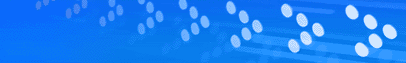Press Articles - Ability Office Professional - Beta Release
 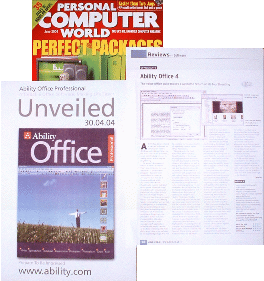
Personal Computer World - June 2004
Issue
The value office suite makes a welcome return on its fourth
outing
Ability has always offered a lot for a little with its office
suite. Version 2002 was our Editor's Choice in the 2003 office suite
group test, so we were looking forward to seeing what a major
upgrade might bring.
We weren't disappointed either, as there's a lot here that's new.
First, one previous omission - a presentation program - has been
rectified and it comes as no surprise that this has a Powerpoint
look, with the useful view of slide thumbnails, current slide and
notes panes. There is a range of slide layout templates and
transition effects, but little in the way of overall designs.
The next new feature is a mail client. This had an air of being
'under construction' and we had trouble getting it to remember the
account settings. It was also prone to crashing under Windows XP.
Whether by accident or design, we were pleased to notice that, like
Outlook 2003, it blocked remote content in mail messages, such as
graphics stored on the sender's server. At the time of writing, the
mail client wasn't due to be included in the standard package, but
will be available for free download to all registered users of
Ability Office Professional.
Moving on to the third newcomer, Photoalbum is broadly similar to
the image viewing facilities in Windows XP, with thumbnail or
filmstrip views of your photos. As well as being able to rotate
images, you can also flip them horizontally or vertically. More
useful is a converter; with right-click you can convert image files
between a variety of formats. Photoalbum also integrates with the
other modules as an image browser when inserting pictures. On the
downside, we couldn't view the EXIF data for digital photos and
there was no direct way of opening an image in the Ability
Photopaint Studio.
The existing applications also see some major improvements. On
the cosmetic front, you now have a choice of interface styles and,
if there's any doubt as to the source of inspiration, these include
Office 2000, XP or 2003. Ability Write sees a great leap forward in
proofing: Autocorrect and Autotext; highlighting of spelling errors
as you type; and grammar checkers for English, French, German and
Spanish. There is now support for hyperlinks, the facility to print
Avery-standard labels and improvements in the opening and saving of
Microsoft Word documents. You can now use the Word '.doc' format as
the default, but we noticed that Unicode characters still don't
import properly and large Word documents took a long time to open.
As in the previous version you can create Adobe Acrobat '.PDF'
files, and this has been taken a step forward by being able to
append content to an existing pdf.
The spreadsheet also claims better compatibility with Microsoft
Excel and features a redesigned charting module. However, we still
had problems importing charts from Excel, and stability left
something to be desired. Two useful new features are support for 3D
cell references and conditional formatting, so you can, for example,
colour all cells containing values between specified amounts or
dates.
The relational database has always been a strong contender and
there have been a few improvements here, with better Access
compatibility, improved security and a revamped Database Manager in
which to organise the various tables, forms, reports and other
entities.
As for the rest, the Draw application remains firmly at the
bottom of the heap, but the Presentation module has a Microsoft
Office-style drawing toolbar that offers more scope. The powerful
Photopaint Studio now offers vector layers with a small, but
adequate, set of drawing tools. There's the common suite-wide Visual
Basic Script macro language, but unfortunately no macro
recorder.
Overall, it's all shaping up to be another strong contender to
the Office crown. Remember, though, that the version reviewed here
is still a beta and we can't be sure that all the features - or the
problems - seen here will make it through to the final cut.
Pros.
Inexpensive; undemanding; packed with features.
Cons.
No Unicode support.
Verdict.
We'll have to wait for the final version before passing
judgement, but it looks promising enough to worry Microsoft.
Reviewed by Tim Nott
Copyright © 1998-2004 Ability Plus Software (UK)
Ltd. All rights reserved worldwide. |