     |
Nuance PDF Create 4 - utilities software
|
|
  

 |
Details and specifications of Nuance's PDF Create 4, £39.95 (GBP inc VAT RRP £39.99). Convert PDF documents with this easy to use and reasonably priced software. [Buy now] or call us on 0870 360 3699. See more utilities software.
ScanSoft PDF Create! 4 is the fast, reliable and affordable way to turn all of your PC documents, drawings and images into industry-standard PDF files. Instantly create PDF documents that are compact and easy to e-mail, can be universally viewed on the Web, and that print just as if they came from the original application. PDF Create! also gives you all of the advanced features you need, including compressed file sizes, password security, 128-bit encryption, batch conversion of multiple files at a time, watermarks, bookmarks, hyperlinks and more. PDF Create! is compatible with Adobe® Acrobat and Reader and ScanSoft PaperPort® Professional, as well as other PDF viewing or editing applications.
Industry-Standard PDF
Creates 100% industry-standard PDF files that can be read, printed, or processed by popular PDF viewer programs - such as ScanSoft PaperPort® Professional and Adobe® Acrobat and Acrobat Reader®. Supports PDF versions 1.3, 1.4, 1.5, 1.6. and ISO PDF/A. High Quality Tagged Section 508 Compliant PDF
Create the highest quality PDF files from nearly all Microsoft® Windows® applications. Retains the precise layout of the original document that can be easily navigated by screen reading applications for those with disabilities; plus also supports PDF XML tags. PDF/A Support
The PDF-A archiving standard ensures today's PDF files will be able to display and print appropriately for years to come. Creates PDF files that are compliant with the new public specification from the International Standards Organization, 19005-1 PDF/A. Superior Creation Speed
Produces PDF files up to 300% faster than alternatives. Small Native File Sizes
Creates PDF files that are dramatically smaller than the original document. Supports industry-standard compression options, including loss-less, JPEG 2000 and enables optimization for the Web. Passwords and Security
Secure PDF files by requiring others to know a password in order to view or print a document. 40-bit and 128-bit encryption can also be applied to a PDF file with the user able to control whether the document can be viewed, printed, edited, copied or annotated. Automated Batch Creation
The PDF Create! Assistant makes batch processing documents a breeze. Set up profiles so you have batch settings pre-configured for different types of documents. Batch process to create PDF files from multiple documents and multiple document types at the same time. Use drag & drop to add documents to a batch. Merging Documents
Select a range of original files or different types and have them copied as PDF files - into separate PDF files or into a single combined PDF document. You can also merge multiple documents into a single PDF file page-by-page, which is ideal for merging letter text into a letterhead template document, or to merge form data into a form template. Watermarks
Apply watermarks to your documents from a pre-made library or create your own. Custom watermarks can be applied from other PDF files or created from within the PDF Create! Assistant. Advanced Font Embedding, Graphics and Page Size Controls
Supports font embedding for all standard and non-standard fonts, shading and transparency conversions. Select the graphics resolution and control PDF page size and orientation. Supports the creation of custom page sizes and automatically scales in inches, millimeters and points. Automatic PDF-to-e-Mail
Choose to have PDF files automatically added as an attachment to an e-mail message simplifying the sharing of documents over the Internet. Short-cuts for Microsoft Office Applications
Create PDF files via a printer interface or by using the right-mouse shortcut when clicking on any file in Windows Explorer. Integrated toolbar icons can be embedded within a number of popular applications you use every day, including Microsoft Word and PowerPoint. International Language Support
Supports international double-byte character sets enabling creation of PDF documents using almost any Latin, Cyrillic or Asian character set. Does Not Require Adobe® Acrobat® or Reader
Create and view PDF files without the need for any additional PDF creation or viewing software.
Please Email or Call 0870 360 3699 to enquire about site licenses, network versions, bulk discounts or educational pricing.
[Buy now] or call us on 0870 360 3699
Manufacturer's Product Code: Nuance - BMSoftware Product Code: NPDCR4
SCREENSHOTS
|  |
REVIEWS
|  |
Reviews, tests and comparisons of nuance software:
SYSTEM REQUIREMENTS
|  |
 |
Windows PC
Pentium or higher |
Yes |
2000 SP4/XP/2003 server, 128MB RAM, 90MB HD, SVGA or better, CDROM, IE 5.1 or later |
 |
Apple MAC
|
N/A |
Purchase Virtual PC first |
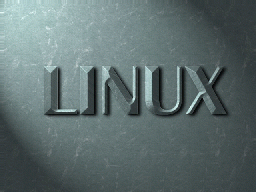 |
Linux |
N/A |
|
VERSIONS, OPTIONS & ALTERNATIVES
|  |
|
Nuance |
PDF Create 4 |
£39.95 |
(RRP £39.99) |
[NPDCR4] |
Buy or Phone 0870 360 3699 |
Compare also:
See more utilities software.
PRICING
|  |
|
Nuance |
PDF Create 4 |
£39.95 |
(RRP £39.99) |
[NPDCR4] |
Buy or Phone 0870 360 3699 |
Also see alternative versions and products above
Prices are in £GBP and include all applicable taxes (VAT etc)
P&P will be charged at "light/heavy items" rates
(Some valuable items may have to go special delivery and packages may have outer packaging or inner boxing removed to save weight, if this is a gift or for resale please request intact boxes)
See our full Postage & Delivery Details including shipping rates within the UK, Europe and worldwide, first class and next day before 9 AM and 12 Noon, same day options.
Email to check latest pricing or stock availability or for a bulk discount quote of up to 40%.
Check Exchange Rates to convert UK pricing or Email us with your country and/or currency for a quote.
ORDERING
|  |
Any questions prior to ordering? - then email: Sales or call us on 0870 360 3699, otherwise proceed to the Order Form.
If the online Order Form fails for any reason or your product is not yet listed there, or you wish to print and send your order, then fill in the following, hit the [Select details] button below, and copy and paste to your email program or word processor:
Now hit copy (Ctrl+C) the selected text to your clipboard and then paste (Ctrl+V) it into your preferred Email program or click here to launch your Email editor.
CONTACT DETAILS
|  |
Click here for full Contact Details including postal address, additional phone lines and technical support email.
Whilst we are based in Norwich, Norfolk in the UK we can ship most items internationally.
 |
RETURN TO
TOP OF PAGE |
 |
CLOSE
WINDOW |
 |
PRINT
PAGE |
 |
HOME
PAGE |
 |
TERMS AND
CONDITIONS |
 |
HELP ON USING
THIS SITE |
