TomTom NAVIGATOR 6 Bluetooth Voice-Guided GPS |
|
|
TomTom NAVIGATOR 6 Bluetooth wireless GPS for Pocket PC PDA
|
|
| FEATURES |

|
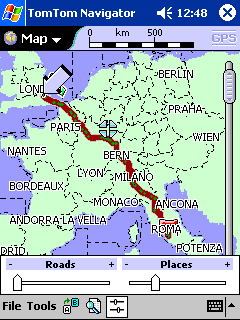 Major Roads of Europe
Major Roads of Europe  3D Navigation View
3D Navigation View 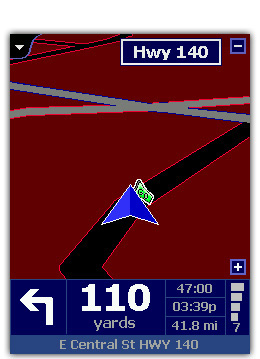 Night View
Night View 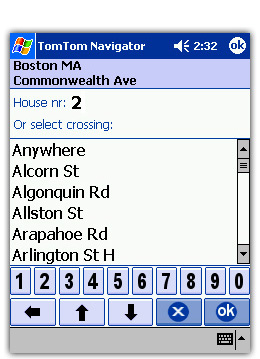 Easy Address Entry and Working with Outlook
Easy Address Entry and Working with Outlook  Easy Navigation to Contacts
Easy Navigation to Contacts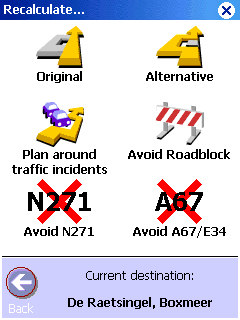 Route Recalculation
Route Recalculation 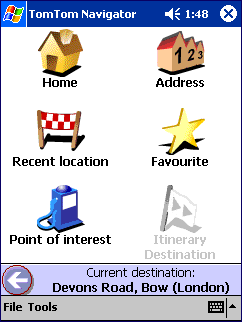 Finger-friendly Icons
Finger-friendly Icons 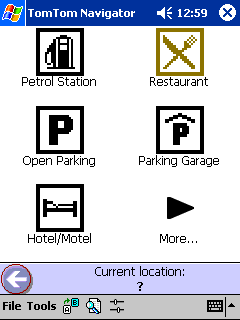 Points of Interest
Points of Interest 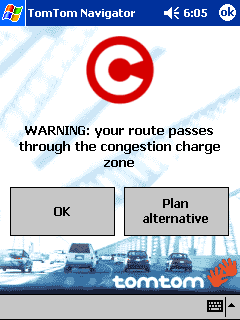 London Congestion Charge Zone Warning
London Congestion Charge Zone Warning  Improved map detail
Improved map detail  TomTom PLUS services and downloads - Requires Registration
TomTom PLUS services and downloads - Requires Registration  TomTom Buddy GPS Notification and Tracking System
TomTom Buddy GPS Notification and Tracking System | REVIEWS | |
| PRICES, OPTIONS & ACCESSORIES | |
| ORDERING | |
If the online Order Form fails for any reason or your product is not yet listed there, or you wish to print and send your order, then fill in the following, hit the [Select details] button, and copy and paste to your email program or word processor:
| CONTACT DETAILS | |
| Telephone : | (UK) 0870 360 3699 | (World) 00 44 870 360 3699 |
| Email : | sales@bmsoftware.com | |
| RETURN TO TOP OF PAGE |
CLOSE |
PRINT |
HOME |
TERMS AND |
HELP ON USING |