     |
FastTrak Punch Architectural Series 18
|
|
  

 |
Details and specifications of FastTrak's Punch Architectural Series 18, £38.99 (GBP inc VAT £38.99). The big story is flexibility and ease of use. [Buy now] or call us on 0870 766 3699
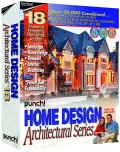 FastTrak Punch Architectural Series 18
FastTrak Punch Architectural Series 18
The big story is flexibility and ease of use. Punch Architectural Series 18 provides innovative new tools to unleash your design creativity
Explore new tools for creating complex objects from simple ones, presentation tools for final prints and even special tools for easily changing the design in 3D.
Novice or Pro, Punch Architectural Series 18 is easy to use!
A single, easy-to-use interface puts powerful tools at your fingertips; you can use as many or a few as you choose and still get professional results. Beginners will appreciate the Video ToolTips tutorials that teach you as you draw, and simple Drag & Drop functions for windows, doors, furniture, texture, colour and landscaping. Professionals will appreciate the more complex features such as extensive framing and estimating, mechanical design and CAD functions to name a few. Punch Architectural Series 18 was designed to grow with you, as you become more proficient with the program. Regardless of your expertise, Punch Architectural Series 18 makes home design an enjoyable experience.
Punch Home Design Punch Architectural Series 18 integrates the following:
3D Home Exterior & Interior
Design Cabinet Wizard
Texture Builder
PlantFinder
PhotoView
Ultimate Deck
Master Landscape
3D Furniture Workshop
FloorPlan Trace
Home Estimator
AutoFraming
3D RealModel
Foundation Planner
HVAC Planner
Electrical Planner
Plumbing Planner
Sign tools & features
Video Tool Tips
Precision lighting effects
.dxf import/export
PowerTool™ plug-in expandability from third-party developers
Over 60 NEW Enhancements and Features
New easy to use wall tools, more robust text and dimension tools, additional 2D geometry creation tools photo-realistic lighting, enhanced framing and estimating and much much more.
Video ToolTips
Now you can get an instant demonstration of how any tool works. Just click a tool, then read the tooltips or click video to watch and listen to a demonstration. Also access the videos from on-line help, read the text and watch the video for a demonstration of the tool's use. It's like having your own instructor.
Elevation Editor
Now you can edit in 3D. Modify your design from any elevation view, including front, back, side or custom elevation angle. Rotate, edit and/or add text and dimensions to your elevations. Look in to the house by hiding a wall in the 3D view and edit walls, furniture, show/hide landscaping, textures and lighting for a final view and print for presentation.
Convert-2-3D
And if Punch! Software isn't flexible enough already, now you can draw simple objects like lines, arcs and circles and convert them to Punch! Intelligent objects with just a mouse click. Convert a line to a wall. Draw a circle and convert it to a round hole in the floor. Even create a curved shape and convert it to a custom excavated swimming pool with just a click; the possibilities are endless. Wish you could create a 3D Punch drawing from a DXF file? Import the DXF file, and then use Convert-2-3D to make it 3D.
DXF File Import Made easy
The new DXF file import combined with "Convert-2-3D" makes using DXF files easier than ever. Start by importing an AutoCAD DXF file. Convert simple lines to interior/exterior walls, fencing, railings, landscape edging, and much more. Just click on a line/arc/circle/curve/etc. and choose what Punch object to change it to. Convert a simple curve to an excavated pool or pond, a free-form deck, landscape edging or topographical feature. The possibilities are endless. It all starts by using a DXF file to start rather than a blank piece of paper.
Layout Manager
Finally an easy tool to create the perfect presentation printouts of your design. Add multiple 2D/3D views of your plan to customise the page...any combination to fit your project needs. Print a page with front/side/top views, or maybe a page with all of the custom bathrooms in your plan. Show 2D information and rendered images on the same page, then output to your printer or plotter.
Punch! PowerTools and the Punch! Developer's Network
Punch Architectural Series 18 is enhanced with PowerTools technology. A Punch! PowerTool is an accessory application that integrates with Punch! software to enhance/extend its capabilities. The Punch! Developer Network is a program for developers that wish to create PowerTools for you, our users. As Punch! PowerTools become available, they will be downloadable from here so check back with us. Punch! PowerTools will be coming soon.
FREE Punch! Developer Kit
Just join the Punch Developer Network and download the free developers kit to get started building Punch! PowerTools. Build applications to enhance the latest Punch! Software and market them to Punch! Users around the world. For more information about the developers network, contact Punch at: pdninfo@punchsoftware.com
Enhanced Lighting Tools
Add illuminated lighting to your design and watch as the "glow" from each light source adds realism. Add individual light sources to fixture lights, recessed lights, floodlights--even outdoor lighting. Individually turn lights on/off and use the dimmer switch to control brightness.
Enhanced Estimating
Estimate your home design project! Estimate framing, roofing and roofing squares, wall and floor covering, decking, doors/windows and more. Automatically creates landscape estimates and pavers/concrete. The estimate is broken down by schedules and multiple price lists can be created for different material sources.
Cabinet Wizard
Custom cabinet design with just a few simple mouse clicks. Select a style, enter the dimensions, number of drawers, decide on details such as backsplashes, kick panels, etc and Cabinet Wizard automatically generates your custom cabinetry for baths, kitchens or any room you've designed.
Texture Builder
Edit any texture from our extensive library, then save it as a new texture in the program. Change colour, tint and/or scale of stone, siding, brick and more. Add your customised textures for a truly personalised look.
PhotoView
Now you can add real-world photos to your virtual design with PhotoView™. This breakthrough technology lets you add digital images to your designs. You can import a photo of your own home, add landscaping or a deck, then view it from any angle -- with realistic, 3D perspective. Place a scanned photo of doors, windows, pets, even add your children to the backyard!
Master Landscape
When you're ready to landscape, just add your plantings to your existing file. Punch! lets you landscape without redrawing your house plan unlike some other home design software "suites". You'll see beautiful results rendered in realistic 3D! Create retaining walls and other topographic features. You can even design a custom sprinkler system for your property! New excavation and enhanced topography tools let you carve your property for custom slopes, walk-out basements, retaining walls and more.
HVAC, Electrical, Foundation and Plumbing Planners
These professional tools work in layers just like blueprints...only better. You can toggle between different mechanical plans to combine any or all...to easily detect conflicts or maximise the effectiveness of your mechanical design. "Smart" objects such as bath fixtures and electrical outlets automatically move with walls as you edit your floorplan, eliminating the need for repositioning should you change your design.
PlantFinder
Benefit from the power of a user-definable database that can actually find the perfect plantings for your planting zone, based on your search criteria. Over 2,000 selections of flowers, shrubs, trees, ornamental grasses, ground cover and more.
PlantFinder provides extensive information for each plant species including botanical name, soil and moisture requirements, mature height and other facts so you choose exactly what you want. In addition, handy colour-coded zone maps for many areas of the world help you accurately determine your growing region to maximise your plants' success.
FloorPlan Trace
Simply scan your favourite home plan and it becomes a traceable template you can modify to create your own customised plan.
ClearView
Use ClearView to examine the topography of your property in a unique wireframe view, without your plantings. You can determine how to shape your ground with berms, swails, and more. Determine proper drainage, slope angles and examine exactly how your lot works with your home and landscape design. You can also view elevations of your home in monochrome or colour with a few simple mouse clicks.
3D Custom Workshop
Create objects from scratch or modify existing selections from our library. Change colours, fabrics, patterns, textures and more, then use your creations to furnish your home plan. You can achieve professional-looking results with this powerful 3D CAD studio.
Custom Sprinkler Systems
Ensure your green thumb with a custom sprinkler system! . Define both the radius and arc of your sprinkler with simple click and drag. Design a system for your entire yard and/or specific planting areas quickly and easily. Use the Custom Sprinkler Tool to visualise maximum system coverage.
Ultimate Deck
Design the perfect deck for your home plan. Multi-level or multi-story decks with 3D photo-realistic textures, stairs, railings, object placement, and color capabilities give you the ability to design exactly the deck you want. Deck Wizards walk you through railing, baluster options, and more.
3D Home Design
ALL program components work from the same simple interface, so all design tools and 3D capabilities are always at your fingertips. The LiveView™ window continually previews your work, in real-time 3D, as you draw. Convenient features such as the unique "colour ramp" give you thousands of subtle paint colour choices, slope tool allows easy design flexibility for walk-out basements and split-level designs.
Punch! Punch Architectural Series 18 now includes an 80-piece object library for log homes!
Manufacturer's Product Code: Our Product Ref: FTAS18
SCREENSHOTS
|  |
Screenshot 1
| Screenshot 2
| Screenshot 3
REVIEWS
|  |
None available
SYSTEM REQUIREMENTS
|  |
 |
Windows PC |
Yes |
Pentium etc |
 |
Apple MAC |
N/A |
Purchase Virtual PC first |
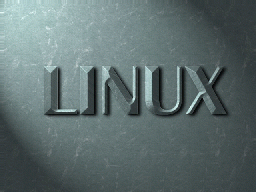 |
Linux |
N/A |
|
VERSIONS, OPTIONS & ALTERNATIVES
|  |
|
FastTrak |
Punch Architectural Series 18 |
£38.99 |
(£38.99) |
[FTAS18] |
Buy |
Compare also:
PRICING
|  |
|
FastTrak |
Punch Architectural Series 18 |
£38.99 |
(£38.99) |
[FTAS18] |
Buy |
Also see alternative versions and products above
Prices are in £GBP and include all applicable taxes (VAT etc). Purchases of multiple copies may be eligible for discounts of up to 40%, email us for a quote with the quantity you require.
P&P will be charged at "light items" rates
(Some valuable items may have to go special delivery and packages may have outer packaging or inner boxing removed to save weight, if this is a gift or for resale please request intact boxes)
See our full Postage & Delivery Details including shipping rates within the UK, Europe and worldwide, first class and next day before 9 AM and 12 Noon, same day options.
Email to check latest pricing or stock availability
Check Exchange Rates to convert UK pricing or Email us with your country and/or currency for a quote.
ORDERING
|  |
Any questions prior to ordering? - then email: Sales or call us on 0870 766 3699, otherwise proceed to the Order Form.
If the online Order Form fails for any reason or your product is not yet listed there, or you wish to print and send your order, then fill in the following, hit the [Select details] button below, and copy and paste to your email program or word processor:
Now hit Ctrl+C to copy the selected text to your clipboard and then paste (Ctrl+V) it into your preferred Email program or click here to launch your Email editor.
CONTACT DETAILS
|  |
Click here for full Contact Details including postal address, additional phone lines and technical support email.
Whilst we are based in Norwich, Norfolk in the UK we can ship most items internationally.
 |
RETURN TO
TOP OF PAGE |
 |
CLOSE
WINDOW |
 |
PRINT
PAGE |
 |
HOME
PAGE |
 |
TERMS AND
CONDITIONS |
 |
HELP ON USING
THIS SITE |
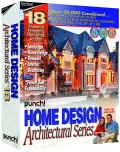 FastTrak Punch Architectural Series 18
FastTrak Punch Architectural Series 18